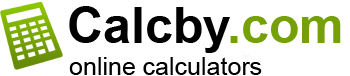Percentage calculator allows you to make any calculations with percentages: finding the percentage of the number, how many percent is the number "X" from the number "Y", adding a percentage to the number, subtracting the percentage from the number
To calculate, you must enter the data in the calculator fields, then click the "Calculate" button to get the result.
Finding the percentage of the number. In order to find a percentage of the number, enter the value of the percentage to be found in the first field. In the second field, enter the number from which you want to find the percentage.
How many percent is the number "X" from the number "Y". In the first field you need to enter a number, the percentage of which we are looking for. In the second field you need to enter a number, from which we will find the percentage of the first number.
Adding a percent to a number. To add a percentage to a number, you must enter the value of the number in the first field. In the second field, enter the percentage value that you want to add to the number.
Subtraction of percent from number. To find the result, enter the number in the first field from which you want to subtract the percentage. In the second field, enter the percent value that you want to subtract from the number.
The percentage (lat per cent - per hundred) - one-hundredth of a share. It is indicated by the sign "%". Used to indicate the proportion of something relative to the whole. It is considered that 100% = 1, on the basis of this 25% is equivalent to 0.25 or 25/100.
Example. In order to calculate the percentage of the number, you need to specify in the first field the percentage that you want to calculate, for example "20". In the second field you need to specify the number from which the percentage will be calculated, for example "60". After entering the data, click the "Calculate" button, the desired result is "12".